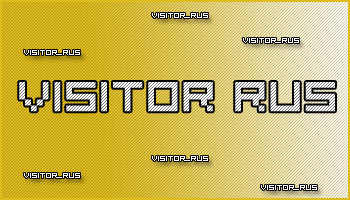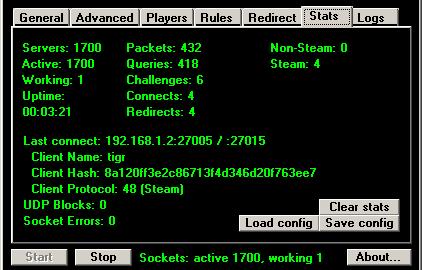Файлы: 835 Видео: 5 Комментарии: 75 Игры: 8 Статьи: 1 Новости: 89 Форум: 197 Пользователи: 1848 + 0
|
| Новые сообщения · Участники · Правила форума · Поиск · RSS |
|
| Игровой-Форум PERO-GAMING Система uСoz Другие скрипты для uCoz Увеличение картинки от Mir-Devil |
| Увеличение картинки от Mir-Devil |

 Данный код вставьте в верхнею часть сайта Код <script type="text/javascript" src="http://mir-devil.ucoz.com/highslide/highslide-with-gallery.js"></script> <link rel="stylesheet" type="text/css" href="http://mir-devil.ucoz.com/highslide/highslide.css" /> <!--[if lt IE 7]> <link rel="stylesheet" type="text/css" href="http://mir-devil.ucoz.com/highslide/highslide-ie6.css" /> <![endif]--> <script type="text/javascript"> hs.graphicsDir = 'http://mir-devil.ucoz.com/highslide/graphics/'; hs.align = 'center'; hs.transitions = ['expand', 'crossfade']; hs.fadeInOut = true; hs.outlineType = 'glossy-dark'; hs.wrapperClassName = 'dark'; hs.captionEval = 'this.a.title'; hs.numberPosition = 'caption'; hs.useBox = true; hs.width = 600; hs.height = 400; //hs.dimmingOpacity = 0.8; // Add the slideshow providing the controlbar and the thumbstrip hs.addSlideshow({ //slideshowGroup: 'group1', interval: 5000, repeat: false, useControls: true, fixedControls: 'fit', overlayOptions: { position: 'bottom center', opacity: 0.75, hideOnMouseOut: true }, thumbstrip: { position: 'above', mode: 'horizontal', relativeTo: 'expander' } }); // Make all images animate to the one visible thumbnail var miniGalleryOptions1 = { thumbnailId: 'thumb1' } </script>  
|
| |||
| |||
Интересное на форуме
Люди выбирают
Информация о сайте
- Интересное на форуме: Клан-тег в CS:GO
- Интересное на форуме: 2
- Интересное на форуме: Обсуждение нового дизайна!
- Интересное на форуме: Проблемы со скачиванием
Данный сайт был создан для клана PeksPRo
только с письменного разрешения.
© «Скачать плагины, моды, готовые сервера для CSS и CSGO, Читайте новости о киборспорте, так же за нашими матчами» 2011-2015. BY Dis_Luks. V1.5
Все права защищены.
| Карта сайта | Карта форума | PDA-версия
только с письменного разрешения.
© «Скачать плагины, моды, готовые сервера для CSS и CSGO, Читайте новости о киборспорте, так же за нашими матчами» 2011-2015. BY Dis_Luks. V1.5
Все права защищены.
| Карта сайта | Карта форума | PDA-версия
- Популярное: Накрутка голосов на мониторинге
- Популярное: Рип exreaction.te.ua
- Популярное: Программа для раскрутки сервера cs 1.6 р...
- Популярное: Setti MasterServer BOOST